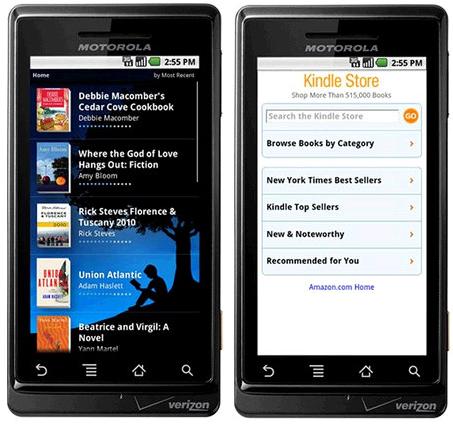Kindle:
The good old Kindle we all know and love, right? Wrong. Although it keeps the simple, one word name, the new Kindle is a very different looking device. With the same 6 inch screen size as its predecessor, the new Kindle weighs 30% lighter (6 ounces), most likely due to the most noticeable difference: the new Kindle has no keyboard. Instead of using the keyboard, one navigates the device using the new five way controller, as well as four other small buttons.
 |
| The New Kindle |
The most compelling aspect of the new Kindle is it's price. The new device is the cheapest Kindle ever, at $79 if you choose "special offers" (click here to get an overview of what special offers is). If you choose not to go for the special offers, you'll pay $109 for this new e-reader.
Kindle Touch:
 |
| The Kindle Touch |
Other than the touchscreen display, the Kindle Touch is almost identical to the regular Kindle. Another big difference is the 3G capabilities. The Touch is the only new Kindle that is available with a 3G model. With the always connected convenience of a cell phone, without any monthly fees or yearly contracts. The Wi-Fi version costs only $99, while 3G capabilities will cost you $149.
Kindle Fire:
 |
| The Kindle Fire |
The Fire runs Android, with an Amazon skin that makes it look like a completely new OS. Amazon is marketing the Fire as more of a multimedia player than a tablet computer, and, since it doesn't run the Android Market, that's really what it is. You can, however, download apps from the Amazon Appstore, which has, as Amazon says, "thousands of apps and games". You can download this content via the built in Wi-Fi, as this device has no 3G built in.
The Fire seems to revolve almost solely on Amazon's content. You download music from the Amazon MP3 store, apps from Amazon's Appstore, and movies from it's own video store. As always, books are also downloaded from Amazon's own service. This is an Apple-like strategy (with Apple's iTunes store), and is probably one of the reasons that Amazon can sell this device for only $199.
The new Kindle Fire is available for pre-order now, and will ship on November 15.